This MCG modifier allows you generate multiple camera projected UV with independant resolition per camera. It is essentially a MCG version of CameraMapGemini.
3dsMax 2018+
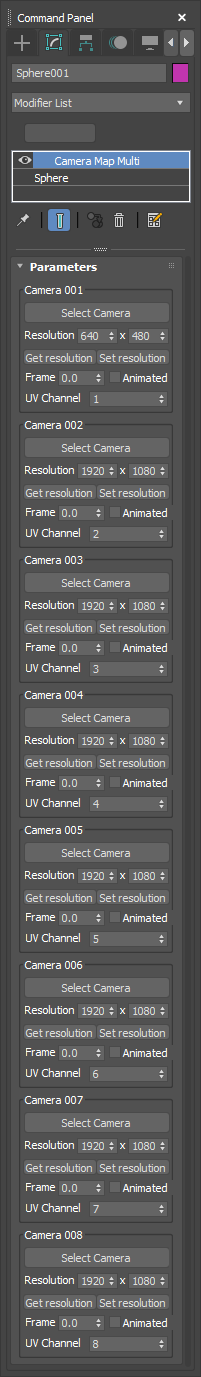 Download MCG : Camera Map Multi
Download MCG : Camera Map Multi
Compare to the built-in Camera Map modifier, Camera Map Mult provide the following additional features.
- Multiple camera support up to 8 cameras
- Resolution per camera
- Animated camera support
How to use is very simple. Select a camera with Select Camera button. Then, set the resolution and the frame to project. If you just want to project from the current camera animation, turn on Animated. Then the Frame value will be lock to the current frame. The Frame value is animatable so you can have more control than just matching to the current frame. The last option to set is which UV channel you want to use. For your convinience, there are also Get resolution and Set resolution button to get/set reslution from Render Setup dialog.
I know it CemeraMapSemini had also a companion map. But, making a map plugin is beyond my capacbility. But, who knows someday I might. Let’s cross fingers. 🙂
It is free as always.
A special thanks to Kelvin Zelt at Autodesk for helping me to solve the last piece of puzzle.