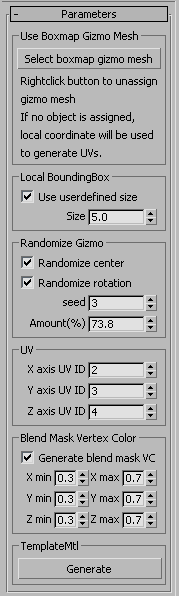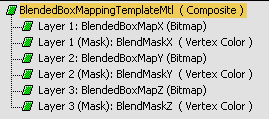Download MCG:BlendedBoxMapping 1.1
Update: 03-14-2016
Fixed crash caused by EXT2. Thanks for Vu Nguyen.
T his is a modifier that makes Neil Blevins’ Blended Box Mapping technique simpler.
his is a modifier that makes Neil Blevins’ Blended Box Mapping technique simpler.
It assigns 3 different planar UV onto object using the bounding box of assigned objects. Use Select boxmap gizmo mesh button to select a gizmo object.
Currently you can only use an object which can be converted to mesh.
To prevent an accidental render of gizmo object, this modifier will turn off the object’s renderable property and apply Lattice modifier for your convenience.
If no object is assigned as gizmo, this modifier will use the object’s own bounding box as gizmo.
Since this modifier projects 3 planar UV from each axis, it will generate 3 UV channel. You can set the channel ID for each axis in UV group.
I also added the Use userdefined size checkbox so you can keep the texture scale across multiple objects.
If you check this option, a cubic bounding box with the size of the below Size spinner will be created and used as gizmo.
Randomize Gizmo option allow you randomize the local bounding box gizmo center and/or rotation.
Amount(%) is a percentage of gizmo X size or 180 degrees. Currently this option uses the distance between the first vertex and local origin as a seed to generate ransom numbers. Therefore, if two objects are exactly same, they will get the same result unfortunately.
This modifier has an option to generate blending mask as vertex color.
If you turn on Generate blend mask VC checkbox, X/Y/X bleding mask will be generate as R/G/B vertex color.
If a vertex normal is parallel to projection axis, it will get 1.0. If a vertex normal is perpendicular to projection axis, it will get 0.0.
You can also limit the blending area with min/max value.
Then the blending will happen between min/max instead of 0.0/1.0.
The last button is Generate TemplateMtl button. If you click the button, a Composite map with 3 bitmap and 3 vertex color map will be created at active material editor slot.