3dsMax 2021 has been release. One of the new feature is the brand new BakingToTexture tool. This tool is written from scratch and the replacement of legacy Render to Texture tool. This is the first iteration of this tool and still in active development.
Along with this tool, now 3dsMax provide the full support of MikkT tangent space from baking to rendering , viewport and SDK.
simpleMapBaker is a simplified front-end of new BakingToTexture. It allow users to bake certain utility map with one click. Also it was used to test the maxscript exposure of BakingToTexture tool.
Download simpleMapBaker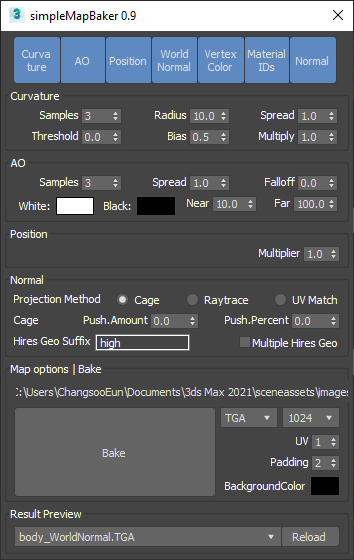 You can bake the following maps.
You can bake the following maps.
- Curvature
- AO
- Position
- World Normal
- Vertex Normal
- Material IDs
- Normal
simpleMapBaker utilize the new override map feature to render most maps at once. Also it uses Arnold’s Curvature and AO shader. Therefore, it will save render preset of the current render.Therefore, it will switch to Arnold for all maps other than Normal map. For normal map, it will switch to Scanline renderer(This is temporary workaround until Arnold normal baking is ready). After baking, the renderer will be reverted to back.
Select objects, and just turn on the map buttons to render and press the big Bake button.
You can set up parameters for some maps and output parameters that BakingToTexture supports.
After bake, it will show all baked maps in the dropdownlist at the bottom. If you select a map there, it will use viewport override for preview baked map.
For normal map, it is using the new MikkT tangent space.
If you want to preview the previously baked maps, select object and press Reload button. It will search the maps and show preview if it finds the map.
Installation
- Download simpleMapBaker zip file
- Unzip
- drag and drop .ms into a viewport
- csTools > simpleMapBaker
thanks!
renderStacks can also make your work a lot simpler. Click here and check it out!