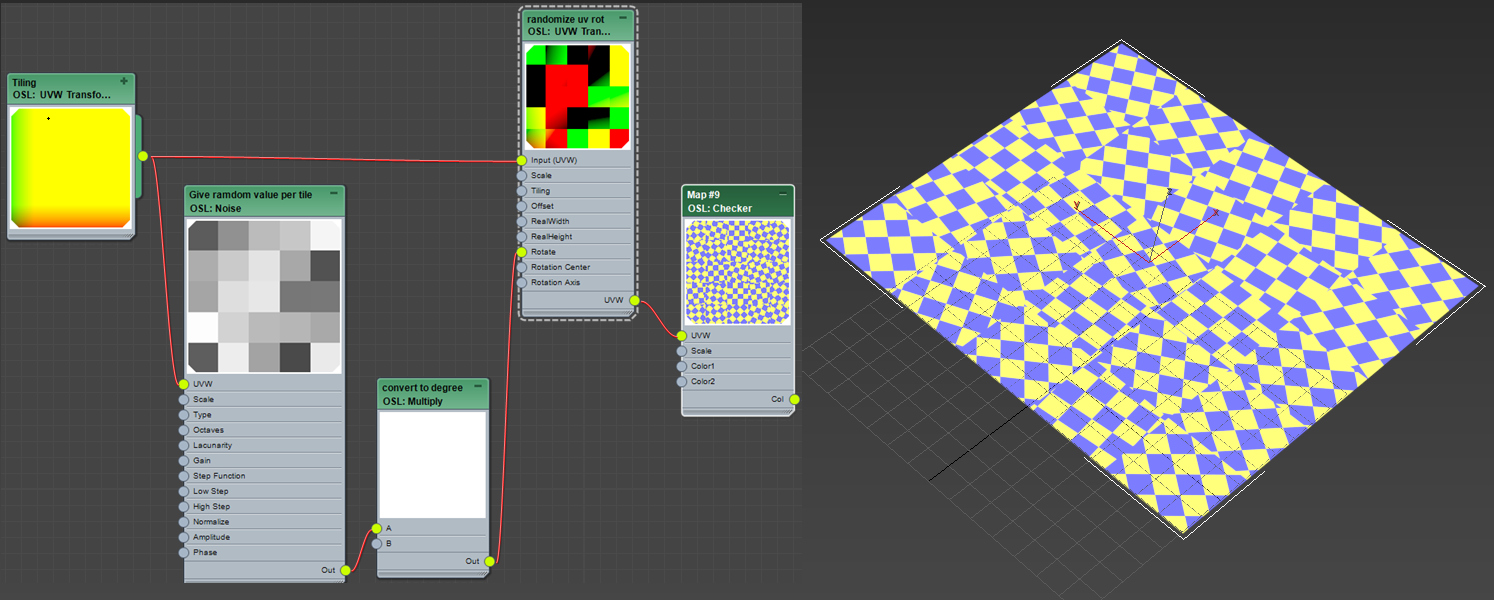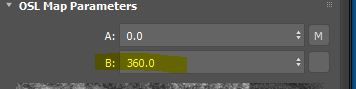Let me just borrow text from 3dsMax help. You guys should read manual all the time’ Three are many good in formation! I highlighted important aspect of 3dsMax OSL map for you!
Open shading language (OSL) is an open source shading language that is fairly simple to understand. It can be used in several different ways. You can use the OSL Map, which is an execution environment for OSL shaders inside of 3ds Max, and it works like any regular built-in 3ds Max map. There is also a category of pre-loaded OSL maps that you can easily use. In addition, you can use any OSL maps you download from the internet. Finally, you can creating a shader or map in OSL using our development tools. This is a much simpler method to create custom maps than developing the equivalent functionality as a 3ds Max C++ map.
OSL works in any renderer supporting the regular 3ds Max shading API (Scanline, vRay, Corona, etc.). It also works outside of renderers, anywhere in 3ds Max where a regular map is requested, such as in the Displacement modifier. It also works with renderers that support OSL natively, such as Arnold. In those cases, the execution environment inside the OSL map is not sued, instead, the OSL source code, the parameter values and shader bindings are sent to the renderer, which executes the OSL code. More renderers supporting OSL natively are appearing daily.
OSL uses “just-in-time” compilation and optimization of entire shade trees at once, as long as all the shaders in the shade tree are OSL shaders. You can mix OSL shaders and regular shaders, but the optimizations will suffer.
First of all, I really really want to make sure about this.
As I posted before, You don’t have to code to use OSL maps in 3dsMax.
3dsMax OSL is seamlessly integrated just like all other C++ maps. There is ZERO difference in terms of how to use and where you can use. Also if you chain OSL map together, 3dsMax combine them the entire OSL chain and make a single shader under the hood. Essentially Slate ME is acting as an OSL node editor for you. Even better 3dsMax 2021 ships with 123 build-in shaders to start with. At these point, almost all 3dsMax legacy map could be replace with OSL. This mini tutorial is a very good example of using Slate ME as an OSL node editor.
At a Stack post, we god a question.
In this tutorial, the blender guru is using a custom tool in order to randomize the uv’s rotation so we can’t see anymore the repetitive pattern on a large scale tiling texture. He says that, as far as he knows, this kind of tool doesn’t exist in any other 3d software because it involves maths tricks and vectors and nobody wants to deal with this.
Good news! you don’t need custom node for this. Master Zap let me know how to do this with built-in OSL node. I’m posting the master;s answer with my explanation so you can go further.
First, this is the graph. 4 nodes!
Let’s see one by one.
UVTransform : Tiling
This OSL map is like Coordinate rollout in other maps. It allows you to move, rotate and scale uv coordinate. I tiled uv coordinate here. So, I tilted here with Tiling parameters.
Tip! You can connect one UVTransform to many OSL maps whicn means you can control the coordinate of all those map at once.
Noise : Give random value per tile
This map generates a random 0-1 value per tile which will be used as rotation value later.
As the name says, it is an OSL version of Noise map. It has 6 types of noise in a map. We will use Cell type which makes random pixel bitmap patter.
Then, set Scale to 1.0 and Octave to 1. This makes the noise function generates one value per tile. If you increase Scale or Octave, it will essentially divide each tile.
Then, turn off Step Function to prevent blending.
Multiply : convert to degree
Multiply 360 so we can get rotation value between 0-360. As you can see, you don’t have to make a map for value B. You can just type in B parameters of the map.
UVTransform : randomize uv rot
This map rotates UV per tile. You don;t need to set any value here. Just connect UVTransform : Tiling to Input(UVW) which inherit tiling from UVTransform : Tiling map. Then, connect Multiply : convert to degree to Rotate.
Now you can connect this map to any maps UVW port.
Download random rotation per tile OSL setup max file