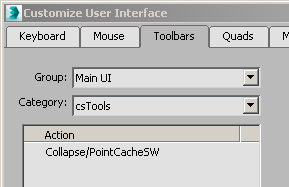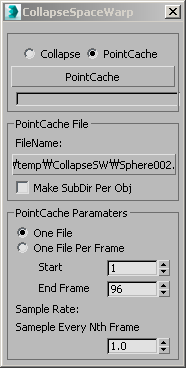 This MCG and Msxscript combo will allow you to collapse/pointcache object with spacewarp(s) while preserving pivot and hierarchy.
This MCG and Msxscript combo will allow you to collapse/pointcache object with spacewarp(s) while preserving pivot and hierarchy.
The main calculation engine is CollapseSW MCG object. This MCG object converts vertex position from world space to local space.
Accompanying Maxscript calculate a new mesh using this MCG object and either replace original object with the collapse object or generate point cache and apply to the original object.
This MCG shows a few benefits of MCG.
1) The node based nature of MCG and the large amount of built in functions and Auto UI generation allow fast development. It took less than 5 minute for me to make this MCG object.
2) All MCG parameters are automatically exposed to Maxscript.
CollapseSW macroscript
To provide a complete workflow, I made CollapseSW macroscript. It is easier to make script than trying to explain in English for me.
The parameters are self-explanatory.
1) Select objects to collapse/pointcache. you can select multiple objects.
2) Choose what to do with Collapse/PointCache.
3) If you want to collapse, you don’t need to set anything. If you want to point cache, you need to set parameters for point cache and assign out file name.
4) If you select multiple objects and point cache, this script will only use the path portion and use object name as point cache name. If you check Make SubDir Per Obj, it will create a sub folder for each object automatically. If you choose to use One File Per Frame, you probably want to check this.
* Currently MCG mesh building is a little slow for high polycount mesh. It might take a while to point cache.
How to Install
CollapseSW.zip includes two files.
CollapseSW.mcg is the MCG package.Install this package through Scripting menu > Install MCG package..
csTools-CollapseSW.mcr is macroscript. Just drag and drop to a viewport. Then you will see Collapse/PoinrCache SW in csTools category.