It takes a lot more time than I expected to make this MCG. Personally it was a great learning experience for mesh structures in 3dsMax. A big thanks to Kelvin and Martin at Autodesk for the new operators in 3dsMax 2018. Without the operators, it was impossible to make this.
———————————————————————————————————————
This MCG allows you to reorder vertex IDs using the proximity of the position to the vertex position of the reference object.
Download MCG : ReorderVertsByProximity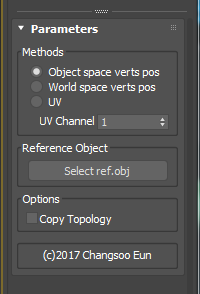 Your model might look exactly same as other model. But, the internal data structure could have been changed because you export/imported the model or deleted some verts/faces and rebuilt it.
Your model might look exactly same as other model. But, the internal data structure could have been changed because you export/imported the model or deleted some verts/faces and rebuilt it.
If that happens, you will have a problem when you try to use them as morph targets.
In 3dsMax or most DCC application, there is no way to “reorder” verts. What this MCG is actually doing is building a new mesh with the vertex IDs we wants.
This MCG provide 3 ways to find a matching vert.
- Object space verts pos
- World space verts pos
- UV
If the pivot of both meshes are at the same place, you can use Object space verts pos. Then you don’t need to align object together. The MCG will use the position from the pivot point.
One thing you must remember is that you must ResetXform first if you adjusted the pivot of the mesh. It is because MCG returns the vertex position without offset transform applied.
If you used ResetXform or exported mesh as object when object was not at the origin, your pivot point would have been changed. In this case, you can align two meshes and use World space verts pos option.
Or… you can use UV to find a matching verts, if you have an UV information. This option is also useful for the case which you changed the shape of mesh.
The last option is Copy Topology. When this option is on, the MCG will try to match not only verts ID but also face ID and the verts indices for faces. You would need this option if you need to copy/paste UV from the fixed mesh to the original mesh. This is a little bit experimental feature. It will fail if there is a big different between the topology of two meshes.
Obviously this modifier is supposed to work with 2 meshes with same number of verts. But, I didn’t put the limitation to force that. If this MCG works as you wanted even though the number of verts are different, then good for you! If not, then that’s what it is.
Lastly, this MCG is not that fast especially with Copy Topology On. So, be patient. 😉
This MCG uses some of the new operator which is included in 2018. Therfore, it will only work for 3dsMax 2018+