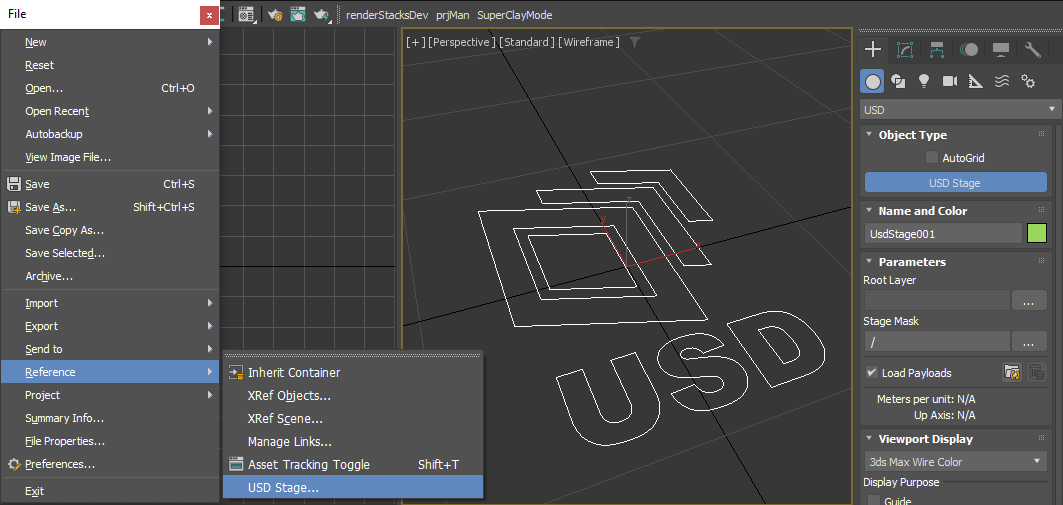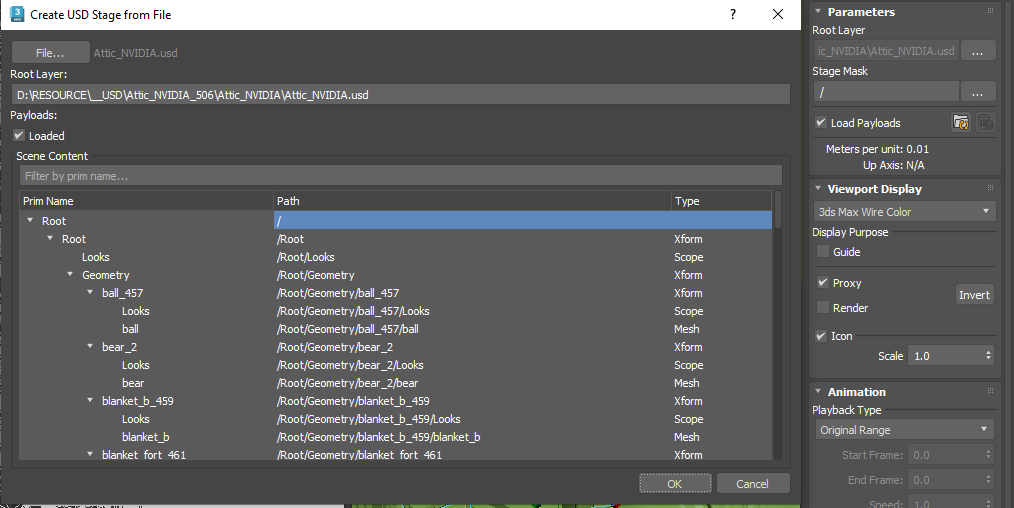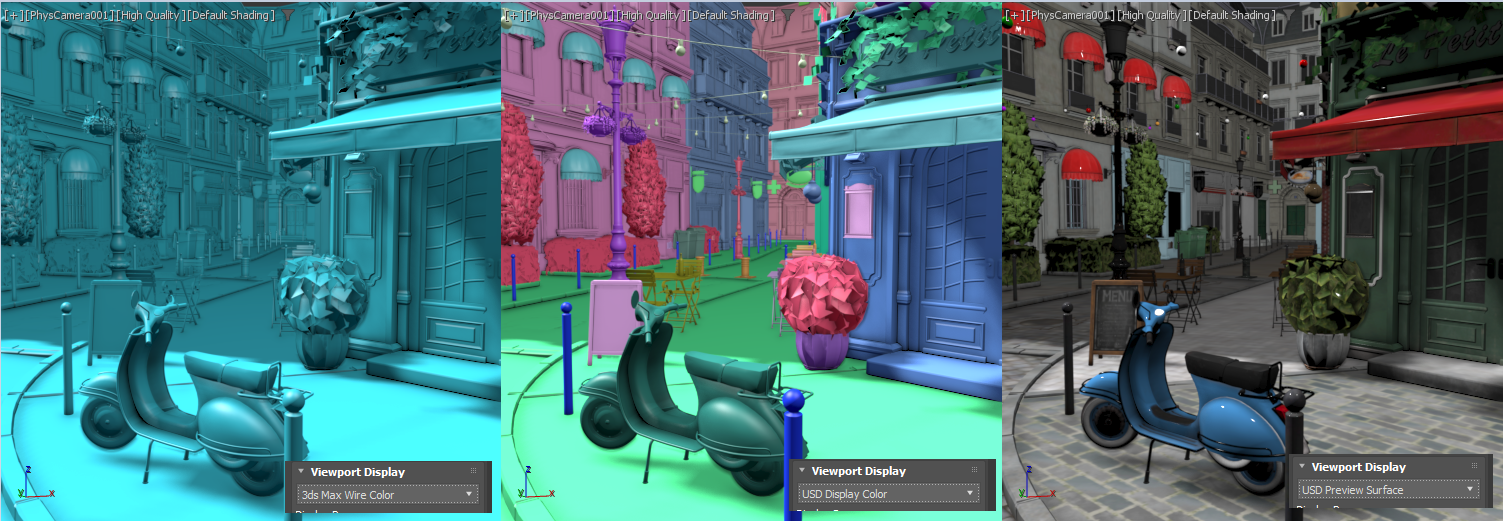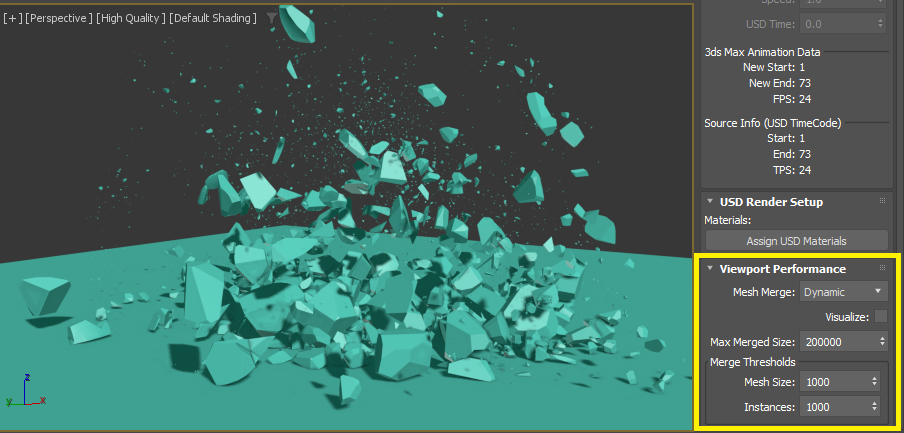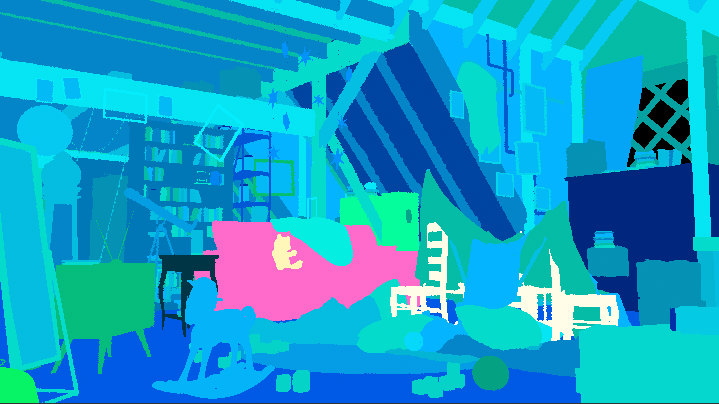Now you have a USD file. How would we consume in 3dsMax? Traditionally, you would just “import” the data from the file, and native 3dsmax data would have been created.We have used .obj, .fbx, .iges, and other CAD formats in this way.
Another way is referencing the file through a “container” object. Instead of generating max native data in the max scene, the data will be generated on-the-fly as it needed. Many renderers’ proxy object and 3dsMax native alembic import uses these methods. Scene Xref is the same concept.
The obvious advantage of this workflow is that It makes your max scene lighter. Since all the data is outside of the max file, the file saving is quick. The scene navigation and evaluation are also faster since everything in the references file is considered as one object in the master file. It is like you attached all the objects as a single object. But, that also means that we would lose control over individual items in the file.
When 3dsMax dev implemented Alembic, they took a hybrid approach. The data is still referenced. But, it was referenced at the object and controller level. This provided a certain advantage over the other 2 methods, But, it also had its own disadvantages.
For USD, 3dsMax dev is providing multiple ways of consuming USD data. You can just “import” like obj or fbx. Or, you can reference it. As of now, the focus has been more on the referencing side.
USDStage
So, what’s USDStage? According to Pixar, “Stage is the USD abstraction for a scene graph derived from a root USD file, and all of the referenced/layered files it composes. A stage always presents the composed view of the scene description that backs it.” Dang, such an un-artist-friendly explanation. In English, the Stage is the assembled(composed) scene. As I mentioned in the previous post, USD is not just a file format. It is a “Composition Engine”. It provides various ways to build a scene, and the Stage is the result.
If USD for 3dsMax is installed, you can make a new object called “USD Stage” from Create Panel > Geometry > USD > USDtage object and browse a USD file. Or, 3dsMax will make one for you if you can pick a USD file using File > Reference > UDS Stage… menu. We can reference a USD file with this object. Apparently, this is how we are supposed to consume USD. Importing a USD file as DCC native data is considered an old-school way.
This is what it looked like when I loaded the NVIDIA Attic sample as a Stage object. As you can see, there is only one “UsdStage001” object in the scene.
If you pick a USD file to load, this dialog pops up. “Root Layer” is the file we are loading. Why not just call it “File”? Well, that’s because this is the correct USD term. 3dsMax developers decided to stick with USD terms instead of 3dsMax terms for USD. You will notice it again in many places.
When you load an USD file, you can load only a few branches instead of loading everything in the USD file. It is called “Stage Mask”. Stage object currently allow to mask only one tree.
Now we have this foreign data referenced in 3dsMax. We need to display and render this data. But, we don’t necessarily want to convert all these data as max native data. Think about VRayProxy. It is render-ready data for VRay. There is no reason to convert this data as 3dsMax data and convert back to the VRay data. VRay directly loads and renders VRayProxy.
This is also a key concept of consuming USDStage. USD data stays as USD. This certainly affects some of the user experiences while using USD in 3dsMax.
Displaying USD Stage
When USD for 3dsMax displays the objects, it doesn’t create a 3dsMax mesh. It generates Nitrous mesh directly. Under the hood, there is a Hydra delegate for Nitrous. If you are a tyFlow user, this is also how tyFlow works by default. Unless a Mesh operator is added, tyFlow doesn’t make a 3dsMax mesh. It generates Nitrous mesh and sends it directly.
This is certainly helpful for display performance since it is reducing the overall process from 2 conversion(USD > Max data > Nitrous data) to 1 conversion(USD > Nitrous data). But, this also means that you will not get exactly the same viewport features available for 3dsMax objects for USDStage objects. For example, Flat Color or Hidden Line mode wouldn’t work for USD Stage objects.
Viewport Display rollout
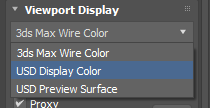 But, having its own control for display also means that dev can try something new. This is one of the options in “Viewport Display” rollout in a Stage object. Stage objects provide 3 different display modes.
But, having its own control for display also means that dev can try something new. This is one of the options in “Viewport Display” rollout in a Stage object. Stage objects provide 3 different display modes.
- 3dsMax Wire Color mode – uses the color of Stage object for all prims in the Stage object. Since it doesn’t display any materials. It ignores all uv data while building Nitrous mesh. Also, it allows to utilize consolidation 100% since all prims in the USD could be a potential consolidation target. This is the fastest way to play the USD Stage.
- USD Display Color – uses each prim’s display color attribute. This also ignores all uv data. But, the consolidation will be limited to the same color of objects.
- USD Preview Surface – shows the USD Preview Surface material with textures.
Viewport Performance Rollout
One interesting feature of the USD Stage object is the Viewport Performance rollout which gives control over “consolidation”. Consolidation is a technique for better viewport performance by merging/attaching multiple objects before sending the mesh data to GPU. Nitrous also uses this technique heavily. “Mesh Merge” option lets you choose to consolidate “Static” mesh or “Dynamic(animated)” mesh or to turn “Off”. You can also control “Mesh Size threshold” and number of meshes to merge(“Instances”)
There is no single optimal setting that works across all scenes. Consolidation is not free, and the consolidation cost could be bigger than the benefit. You kinda need to play with the settings. For example, the scene in the following image originally has around 5000 baked animated objects from a Thinking Particle setup. The original scene and Mesh Merge Off were playing at 13.7fps. When I set it to Dynamic merge with 1000 threshold. I got 45fps. To help users to get the best setting, Visualize checkbox is provided so you can see how consolidation happens.
Display Purpose
Purpose is a unique concept of USD. Each prim in a USD file has a purpose. As the name suggests, it defines the purpose of the prim. If a prim is for the final rendering, you set it as render purpose. Prims for fast viewport display can be set as proxy purpose. Prims that is not supposed to be rendered similar to helpers in 3dsMax would have a guide purpose. Some of you may remember that I mentioned that all bones and non-renderable objects with shapes are exported as guide purpose automatically. If no purpose is set for prims, they will fallback to default purpose which means the prim has no special purpose. 3dsMax Stage object and USDView both set to not display render purpose by default.
To set the purpose, you need to add “usd_purpose” custom attribute, and the value needs to be a string. In the following image, I used Parameter Editor to add the custom attribute on an Attribute Holder modifier and copy/pasted the modifier and set the purpose.
Stage object has “Display Purpose” option in “Viewport Display” rollout. You can toggle on/off Guide/Proxy/Render purpose prims. Invert button will provide a quick way to on/off between Render/Proxy. Default prims will be shown all the time. Obviously, this requires some setup on the user side. You could auto-generate a proxy with some scripting, or you can use cut-up geometry for the rig as a proxy.
Rendering USD Stage
Just like displaying USD data, the rendering of USD should be also handled by renderers directly. Thanks to the industry-wide support/hype(?)/pressure many major renderers like VRay, Arnold, and RenderMan already support the native rendering of USD.
Also, there is Hydra, an open source framework to transport live scene graph data to renderers. In English, it is a plugin API for rendering USD. If a renderer has a Hydra delegate, it can render USD scene. There are a few free Hydra render delegates such as AMD Radeon ProRender, Autodesk Aurora, DreamWorks MoonRay.
As a user, using and rendering USDStage objects is pretty much the same as using and rendering .vrscene objects, and you can expect most of the same benefits of using renderer’s own scene file format. For example, this is the VRayCryptomatte render element for the NVIDIA Attic scene. Even though it is one Stage object in 3dsMax, you can see that VRay generates a mask per prim.
Here is the currently supported USD feature list for VRay and Arnold. If you see the VRay list, you can tell that the list is pretty much the same as the supported feature list for vrscene.
 You can also mix USD Stage with Max native object in the same scene. Again,it is just like using vrscene or Arnold Procedurals. In the following image, I added a VRayLight and Teapot and rendered it with Pixar’s Kitchen USD file. You can see the GI, shadow and reflection between 3dsMax teapot and USD prims intersect each other seamlessly.
You can also mix USD Stage with Max native object in the same scene. Again,it is just like using vrscene or Arnold Procedurals. In the following image, I added a VRayLight and Teapot and rendered it with Pixar’s Kitchen USD file. You can see the GI, shadow and reflection between 3dsMax teapot and USD prims intersect each other seamlessly.
OK, then, why should I use USD over vrscene if it does the same thing? Let’s see some interesting USD features.
In-memory Stage Data Modification, Variant, USDSkel
One of the cool features of the USD Stage is in-memory Stage data modification. After you load USD with Stage object, you can change almost anything there. USD for 3dsMax doesn’t have any UI for this YET. But, you can still do it with Python today, and USD for 3dsMax comes with the full USD Python binding.
You can hide/unhide prims. You can move around prims. You can change purpose. You can add prims. You can do anything. You don’t need to ask anything to 3dsMax nor renderer developers. You can just do it. The following image shows I just hide the half of walls in the Attic USD file. This change will be saved in the session layer, and it can be saved out as a file or even stored in the 3dsMax scene.
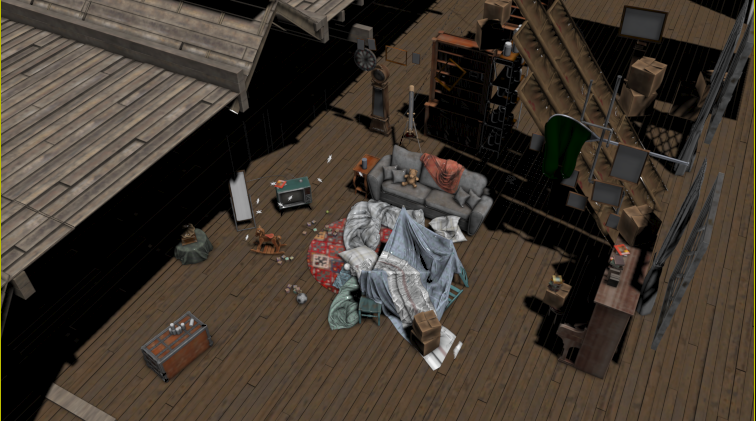
What does it mean? It means that you can have the flexibility of comprehensive editing while benefiting from the performance as an external reference.
I understand that all these may not sound exciting or really sink in yet since we don’t have any UI for this. But, I’m sure we will see the editing UI from either Autodesk or 3rd party(renderStacks :)) at some point. Or, if your studio has a pipeline dept, they can build USD land using Python right now!
Another unique USD feature is the VariantSet. VariantSet is a set of variants(duh). This is like the new Material Switcher material which was added in 3dsMax 2024. Material Switcher allows you to have multiple different materials and choose one of them to use. VariantSet is the same. It has multiple variants. You can choose to use one of them. A variant can be anything. It can be a prim or prims, or It can be a big USD tree or material.
Lastly, there is USDSkel, Skin and Morph animation. Basically, instead of caching every single vertex position, USD caches bone animation skin weights just like FBX does. The benefit is obvious. The file size is a lot smaller. This scene has about 300 animated Populated agents and 411k verts. When I exported it as deforming vertex animation for 280 frames, the USD file size was 3.2G. When I exported it as USDSkel, it was 354M. Almost 1/10 size. It even plays faster. USDSkel version is playing at 30fps while vertex deformation version is playing around 24fps. The original 3dsMax was playing at 9fps.
Waiting for godot
“Wait a min. I heard that I can save a Maya/Arnold scene as USD and render in 3dsMax/VRay and get the exact same render if I use USD. Why don’t you mention that?”
Well… NO! Sorry. But, that’s not happening. It doesn’t work in that way.
Let’s think about what we need to get a rendered image. We need to define the shapes of things(geometry) and the look of things(material and light) and the movement of things(animation). The geometry and animation parts are relatively straightforward. There are well-established ways for presenting polygonal and volumetric data. Animation is even easier since they are a series of transforms of nodes/vertex or snapshots of geometry for each frame.
But, material and lighting are not that simple. Let me show you a very single example. This is Checker, OSL:Checker , and Arnold Checkerboard maps. Probably the simplest map we can imagine. Check the following image, all 3 have different sets of parameters. Checker map doesn’t even have a parameter to set the number of tiles. OSL:Checker uses one “Scale” value for both u and v direction. Arnold Checkerboard has separate values for u and v.

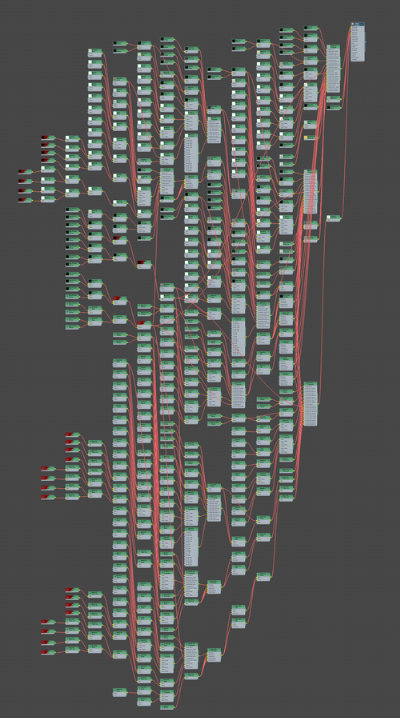 Now imagine you have a checker map in the middle of somewhere here. Having a different value or missing a parameter could produce a completely different render. To get the exact same render result, you must have every single node in the image for VRay and Arnold, and all of the maps must calculates value exactly in the same way. That sounds very impossible.
Now imagine you have a checker map in the middle of somewhere here. Having a different value or missing a parameter could produce a completely different render. To get the exact same render result, you must have every single node in the image for VRay and Arnold, and all of the maps must calculates value exactly in the same way. That sounds very impossible.
It doesn’t matter if USD can store all the parameters in an USD file or not. Storing the data is not a problem here. You can do that easily with .xml or .json or even .ini, and many of pipeline folks have done this for years and years even before USD was born. NO. USD doesn’t help anything here. It doesn’t bring anything new to solve this problem.
To make this happen, we need a well-defined shader standard that can cover a wide range of feature sets. Then, all renderer dev must agree to strictly follow the standard which means literally using the same code. Oh, wait. There is one, MaterialX! Yes, indeed. MaterialX is aiming to solve this problem. It provides a wide range of features and actually generates shader code for multiple different targets. So, it is certainly better than using baked-down bitmaps only material standard. But, check yourself since MaterialX is now in 3dsMax. The current shaders that are provided by MaterialX are nowhere near production-ready enough. Also, there are shaders, such as AO or Curvature shader, that rely on the features of the host application or renderers. Those shaders can’t be really standardized to have a pixel-match result. They would also need its own optimized code for each renderer or host application to be production worthy.
Also, this means renderer developers can’t really add any new shaders by themselves. If you want any new shader, you will need to ask MaterialX folks and wait until it is included in MaterialX spec. Then, you will need to wait for the support of the new MaterialX version for your DCC and renderer. Then, make sure all the parties you are working with upgrade to the new version. For example, Let’s say you used the “awesome” shader that’s added in the latest and greatest version of MaterialX 13.21 because you are using 3dsMax 2040. But, the other studio you are working with is still using Maya 2035 which only supports MaterialX 12.18. They will not be able to render the “awesome” shader.
A common standard NEVER means the best of all. It always means the least common denominator. You will need to sacrifice flexibility and features over compatibility. Some industries may value compatibility over flexibility. Some would not. How about you? What’s more important for you?
Lighting is in the exact same situation. Yes, USD has UsdLux(USD Lighting Schema). But, it doesn’t work as of today as Anders Langlands stated, “Different renderers produce very different images for the same USD due to differences in how certain lights are interpreted.”
Let me repeat again. There is no way to save a Maya/Arnold scene as USD and just press render in 3dsMax/VRay to get the same render now. You can wait for godot if you want tho.
BUT! Yes, there is always BUT! If your goal is sending material/lights for the same renderer between different host applications. You have good news. In this case, USD kinda works because the renderer dev knows what data to save and how to use the data exactly. I mean vrscene can already do that. You can save vrscene from Max and render in Maya or Vantage and get the same result. The following image is a comparison between a render of VRay proxy and a render of USD Stage object. This asset is from Chaos Cosmos which was originally a VRayProxy object. It was converted as an editable mesh and exported as USD. You can see the render is almost the same.

Material Override
In the end, If we are rendering the USD data in 3dsMax, why not just use native renderer lights and material in 3dsMax? Then, we don’t need to be limited by MaterialX or USD Preview Surface material or USD lights.
Lights are easy. Just make VRay/Arnold lights and set parameters and place them in the scene. As I showed in the Pixar Kitchen render.
Overriding material would need a more involved workflow and UI. But, our friend at Chaos is planning to give us something sooner. In the latest nightly VRay build, you can override materials in USD Stage objects using Multi/Sub material as UI. It is actually almost same as the fallback mode I’ll cover next.
In the following image, I downloaded fender_stratocaster.usdz from Apple and unzip the file and loaded it as a Stage object . USD for 3dsMax doesn’t support direct loading of .usdz. But, .usdz is literally just a zip file. You can unzip with any zip utility and load the USD file in there..
This USD file has total 20 materials. I overridden just one of them. All I need to do is to set material path “/fender_stratocaster/Looks/pxrUsdPreviewSurface1SG” as “Name” of sub material(Not the sub materials’ name) and assign the material I want to use. In the image, I overridden with VRayCarPaint material.

This is a simple yet very effective workflow. Kudos to VRay folks! If you are an Arnold user, ask Arnold dev to have same thing. I’m sure there could be a more USD-like workflow. But, I prefer to have a more familiar Max-like workflow.
Fallback Render Mode
But, I’m a Corona renderer user, and it doesn’t support the native USD rendering yet. I’m still using VRay 5, and USD support is added only for VRay 6. Am I screwed? Well… no. I have good and bad news for you.
3dsMax dev implemented a fallback render mode for USD for 3dsMax. If the renderer doesn’t support the USD native rendering and requests render mesh for the Stage object, 3dsMax provides render mesh to the renderer just like any other object. Stage object also automatically builds Multi/Sub material for all materials in the file. You can even override materials! Many of you probably have used this kind of multi/sub material workflow for tyFlow, TP, and Alembic caches.
We can generate the multi/sub material for the Stage object using “Assign USD Materials” button in USD Render Setup rollout. The following image, I overridden the material of the body with a new CoronaPhysicalMtl and CoronaBitmap, and render with Corona renderer.
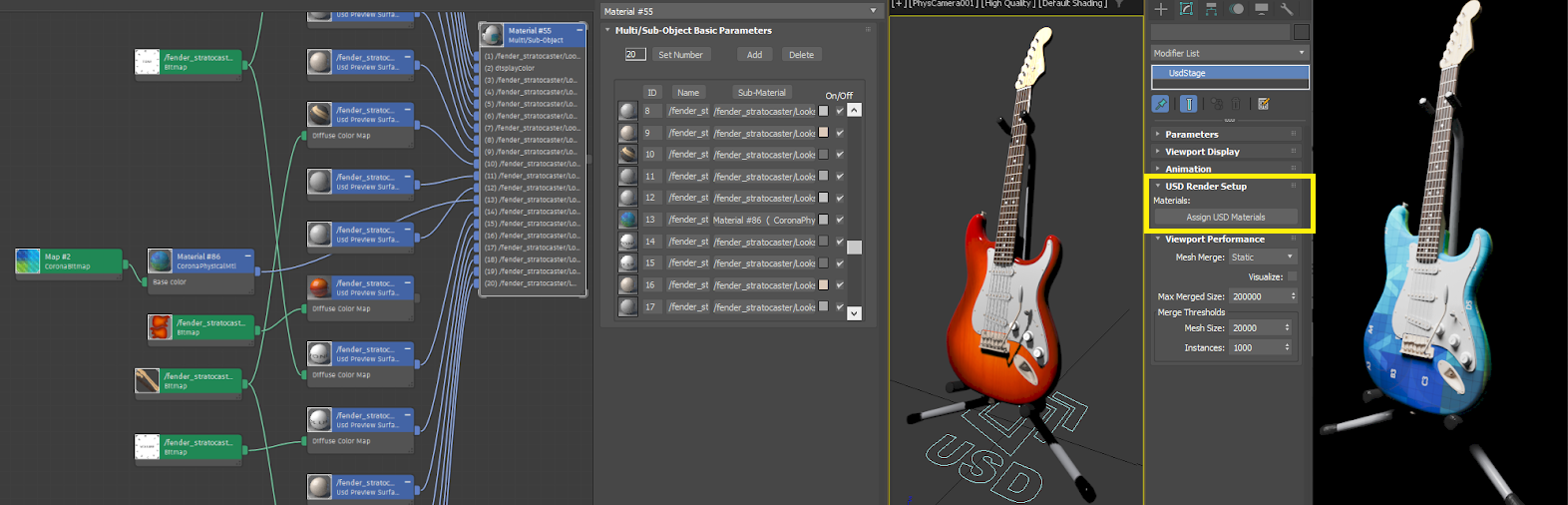
This is great news. But, we have a small problem for pre-VRay 6 and Corona users. I don’t know why. But, only VRay and Corona are having issues with smoothing group/.normal in the fallback mode.
 This is the Toy Drummer USD from Apple and rendered with Corona using the fallback mode. If you render with Scanline or FinalRender. This doesn’t happen. I have already submitted a ticket. But, if you are a Corona user. You should ask to fix this, too.
This is the Toy Drummer USD from Apple and rendered with Corona using the fallback mode. If you render with Scanline or FinalRender. This doesn’t happen. I have already submitted a ticket. But, if you are a Corona user. You should ask to fix this, too.
Animation control
 As a container which support animated cache, USD Stage also has controls for animation playback. The options are similar with Alembic playback options. But, USD has my favorite new option, Custom Start & Speed.
As a container which support animated cache, USD Stage also has controls for animation playback. The options are similar with Alembic playback options. But, USD has my favorite new option, Custom Start & Speed.
USD uses TimeCode for their time unit instead of frame. So, Stage object will adapt to your scene fps setting regardless of the source USD file’s fps. Stage object will show the original USD time code and how it map to 3dsMax time.
One thing you need to know is that the Source Info is the reading of metadata in the USD file. If a USD file doesn’t have correct information, you will see the incorrect information as is. But, if there is animation data, the Stage object plays it correctly regardless of the displayed number.
Epilogue
OK, I think that’s enough to read for the USD Stage object for now. I think this is my longest blog post ever. But, there are still a lot more to know about Stage like how to edit and composite. I’ll have a new article as USD editing workflow comes into USD for 3dsMax. For how to assemble(composite) an USD scene, you probably have to learn by yourself.
USD provides various ways to composite Stage such as sublayer, layer, layerstack, reference and payload. Personally, I don’t think an “artist” should know or care about any of these. If you work for a studio which is big enough to care/utilize these, they should have a dedicated pipeline developers to handle all these and just expose some UI for you. If you are a freelancer or work for a small studio, you are probably ok with just assembling Stages in 3dsMax just like you were using vrscene/proxies. In the end, there is no right or wrong answer about how to use USD. It is just another tool. You should just use as you need and a way that you feel comfortable.
Lastly, here is s video which shows some of what I mentioned in action.